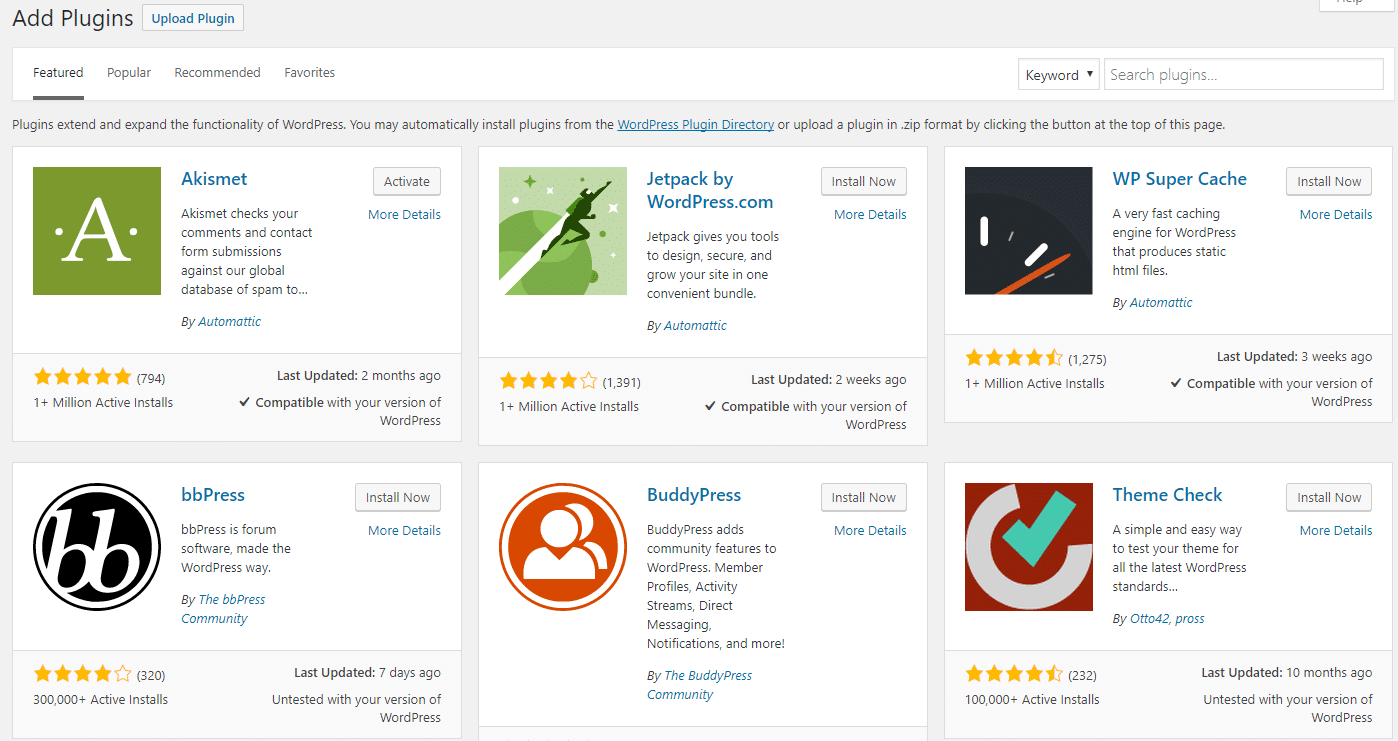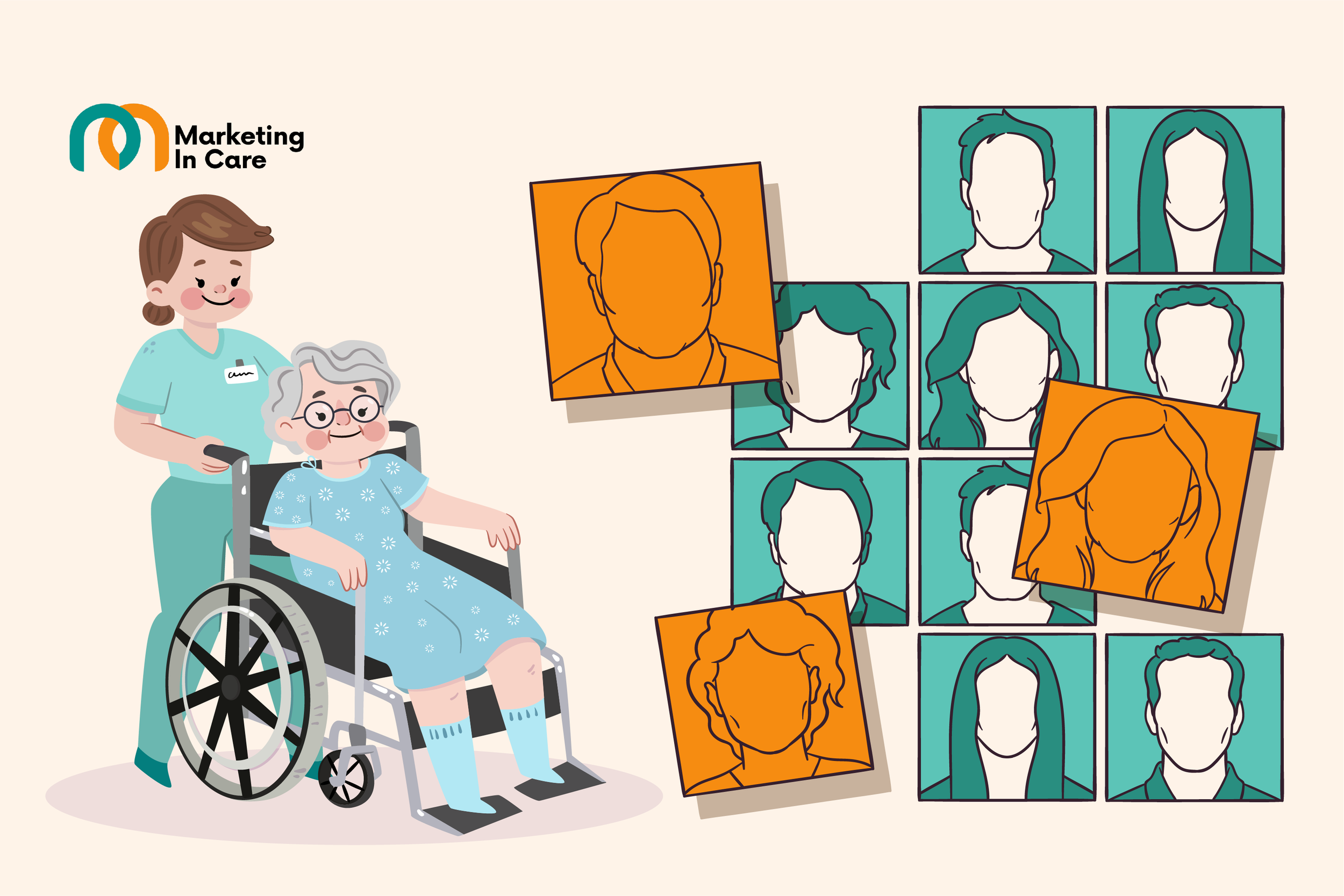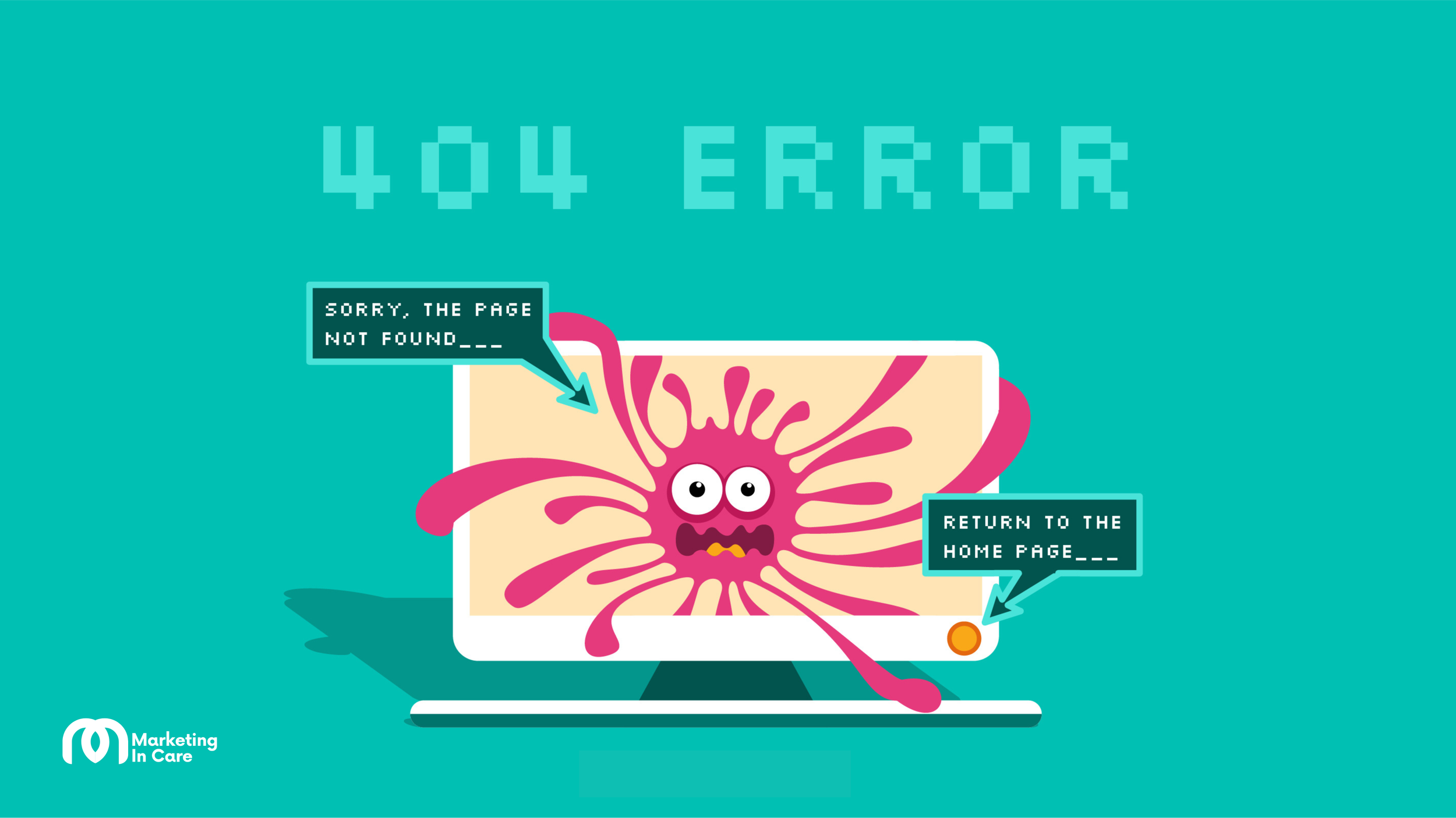Squarespace vs WordPress: Comparing Two of the Most Popular Website Hosting Platforms
Graphics from Marketing In Care
Creating a website for your business is a critical step in establishing an online presence and reaching out to potential customers and employees. With so many options available in the world of website hosting, it can be difficult to know where to start. But don't worry! In this blog post, we're here to make the decision-making process a little easier by comparing two of the most popular platforms: Squarespace and WordPress. We'll be discussing their pros and cons, and helping you determine which one is the best fit for your business. Whether you're a beginner or an experienced webmaster, this guide will provide you with all the information you need to make an informed decision.
Squarespace
Squarespace
Pros:
User-friendly: Squarespace is known for its user-friendly platform, making it an excellent choice for businesses that don't have a lot of technical expertise.
Beautiful templates: Squarespace offers a range of beautifully designed templates that are easy to customize, making it a great choice for businesses that want a professional-looking website without having to invest a lot of time and effort into design.
Excellent customer support: Squarespace provides excellent customer support, which can be very helpful for businesses that are just starting out.
Cons:
Limited customization options: While Squarespace is user-friendly, it still has some limitations when it comes to customization.
Limited SEO capabilities: Squarespace has improved its SEO capabilities over the years, but it's still not as comprehensive as what WordPress has to offer.
More expensive: Squarespace is more expensive compared to other website hosting platforms, making it less suitable for businesses on a tight budget.
WordPress
Wordpress Plugins
Pros:
Open-source platform: WordPress is free to use and has a large community of developers who constantly contribute to its growth and improvement.
Flexibility: With a vast pool of resources, including themes, plugins, and tools, WordPress offers unparalleled flexibility and customization options for your website.
Excellent SEO capabilities: WordPress is known for its excellent SEO capabilities, making it a great choice for businesses looking to improve their online visibility and attract more organic traffic.
Plugins: WordPress has a large repository of plugins, many of which are free and open-source. These plugins can help you add new features and capabilities to your website, such as SEO optimization, cost calculators, social media integration, and e-commerce capabilities.
Cons:
Steep learning curve: WordPress has a lot of features and capabilities, which can make it overwhelming for beginners.
Requires technical expertise: To make the most of WordPress, you'll need a certain level of technical expertise, especially if you want to customize your website beyond the basics.
Requires regular maintenance: WordPress requires regular maintenance and updates to ensure that your website is running smoothly and securely.
Pricing
Squarespace offers a range of pricing options, starting at $16 per month for a basic plan. This plan includes unlimited bandwidth and storage, as well as 24/7 customer support. For more advanced features, Squarespace offers a $18 per month plan and a $49 per month plan.
WordPress, on the other hand, is a free, open-source platform. However, you'll need to pay for web hosting and domain registration, which can add up. Prices for web hosting can range from $3 to $45 or more per month, depending on the provider and the level of service you require.
Final Thoughts
And the winner is...
In conclusion, both Squarespace and WordPress have their pros and cons, and the choice between them will depend on the specific needs of your business. If you're looking for a simple, professional-looking website with a user-friendly interface, Squarespace is the way to go. However, if you're looking for a highly customizable website with a wide range of features and plugins, WordPress is the clear winner. It's up to you to determine which platform is the best fit for your business.